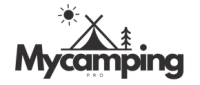Tesla Camping Mode transforms your electric vehicle into a comfortable and convenient camper. It allows you to maintain a comfortable temperature, keep the lights on, and use the infotainment system while parked overnight. This article will cover Tesla camp mode features, how to maximize comfort and battery life, and important safety considerations for Tesla car camping.

Image Source: www.notateslaapp.com
Exploring Tesla Camping Mode
Tesla Camping Mode is a software feature designed to optimize your Tesla for sleeping in the car. It prioritizes climate control, interior lighting, and infotainment to create a more hospitable environment.
Tesla Camp Mode Features
Camping Mode provides several features that make sleeping in your Tesla more enjoyable:
- Climate Control: Keeps the cabin at your desired temperature.
- Interior Lighting: Allows you to dim or turn off all interior lights.
- Touchscreen Functionality: Lets you play music, stream videos, and browse the internet.
- USB and 12V Power: Keeps your devices charged.
- Air Circulation: Maintains fresh air inside the cabin.
How to Activate Tesla Camping Mode
Activating Camping Mode is simple:
- Park your Tesla in a safe location.
- Ensure the car is in Park.
- Tap the fan icon on the touchscreen to access the climate control menu.
- Select “Keep Climate On.”
- Choose “Camp” mode.
The touchscreen will display a campfire icon to indicate that Camping Mode is active.
Maximizing Comfort for Tesla Camping Overnight
Comfort is key for a successful Tesla camping experience. Here’s how to optimize your sleep setup:
Choosing the Right Sleeping Arrangement
Several options exist for sleeping inside your Tesla:
- Air Mattress: Many aftermarket air mattresses are designed specifically for Tesla vehicles.
- Sleeping Platform: Some owners build custom platforms to create a level sleeping surface.
- Sleeping Bag: A simple and cost-effective option for warmer climates.
- Hammock: If you are camping outside and not sleeping in your car.
Setting the Ideal Tesla Camping Temperature
Maintaining a comfortable temperature is crucial. Experiment to find the optimal setting for your personal preference. Consider using:
- Blankets: For added warmth on colder nights.
- Window Shades: To block out sunlight and reduce heat buildup during the day.
- Portable Fan: For extra airflow, especially in warmer climates.
Soundproofing and Light Reduction
Minimize distractions for better sleep:
- Window Covers: Block out light and provide privacy.
- Earplugs: Reduce ambient noise.
- White Noise Machine: Mask disruptive sounds.
Staying Organized
A well-organized space enhances comfort. Use storage solutions like:
- Storage Bins: Keep gear tidy and accessible.
- Seat Organizers: Store small items within reach.
- Roof Rack Cargo Carrier: For extra storage if you are camping outside and not in your vehicle.
Fathoming Tesla Camping Battery Drain
Battery life is a primary concern when camping in a Tesla. Here’s how to manage it:
Factors Affecting Tesla Camping Battery Drain
Several factors influence battery consumption:
- Outside Temperature: Extreme temperatures require more energy for heating or cooling.
- Desired Cabin Temperature: Lower or higher settings increase energy use.
- Infotainment Usage: Streaming videos and playing music consume battery.
- Battery Age and Condition: Older batteries may deplete faster.
Estimating Battery Usage
It’s essential to estimate battery consumption before heading out:
- Monitor Battery Percentage: Note the starting percentage and check it periodically.
- Use Tesla’s Energy App: Track energy usage over time.
- Consider the Weather Forecast: Plan for temperature fluctuations.
Tips to Minimize Tesla Camping Battery Drain
Implement these strategies to extend battery life:
- Pre-Condition the Cabin: Heat or cool the car before activating Camping Mode while still plugged in.
- Set a Moderate Temperature: Avoid extreme temperature settings.
- Limit Infotainment Use: Reduce streaming and gaming.
- Use Energy-Efficient Accessories: LED lights and low-power fans consume less energy.
- Park in Shade: Reduce heat buildup on sunny days.
Here’s a table illustrating estimated battery drain under different conditions:
| Condition | Estimated Battery Drain per Hour |
|---|---|
| Mild Weather (60-70°F) | 2-3% |
| Cold Weather (30-40°F) | 5-8% |
| Hot Weather (80-90°F) | 4-7% |
| Heavy Infotainment Usage | Additional 1-2% |
Prioritizing Tesla Camping Safety
Safety should always be a top priority when camping in your Tesla.
Ventilation and Air Quality
Proper ventilation is crucial to prevent carbon dioxide buildup:
- Slightly Open Windows: Crack windows for fresh air.
- Enable Air Circulation: Ensure the climate control system recirculates air.
- Carbon Monoxide Detector: Consider using a portable carbon monoxide detector for added safety.
Awareness of Surroundings
Be mindful of your surroundings:
- Park in Safe Locations: Avoid areas with high traffic or potential hazards.
- Lock Doors and Windows: Secure your vehicle at night.
- Inform Someone of Your Location: Share your camping plans with a friend or family member.
Emergency Preparedness
Prepare for unexpected situations:
- First Aid Kit: Keep a well-stocked first aid kit in your car.
- Emergency Contact Information: Have a list of important phone numbers.
- Roadside Assistance: Know how to contact Tesla roadside assistance or a local towing service.
Essential Tesla Camping Accessories
Enhance your camping experience with these accessories:
Sleeping Comfort
- Air Mattress: Provides a comfortable sleeping surface.
- Sleeping Bag or Blanket: Keeps you warm at night.
- Pillows: For added comfort and support.
Climate Control
- Window Shades: Blocks out sunlight and insulates the cabin.
- Portable Fan: Circulates air and keeps you cool.
- Heated Blanket: Provides extra warmth in cold weather.
Power and Lighting
- USB Charger: Charges your devices.
- Portable Power Bank: Offers backup power for electronics.
- LED Camping Lights: Provides efficient and long-lasting lighting.
Other Useful Accessories
- Leveling Blocks: Ensure your Tesla is parked on a level surface.
- Privacy Curtains: Provide privacy and block out light.
- Portable Toilet: For convenience when restrooms are unavailable.
- Bug Screen: Keeps insects out while allowing ventilation.
Here’s a table summarizing essential camping accessories:
| Accessory | Purpose |
|---|---|
| Air Mattress | Comfortable sleeping surface |
| Window Shades | Blocks sunlight and insulates the cabin |
| USB Charger | Charges electronic devices |
| Portable Toilet | Convenience when restrooms are unavailable |
| Bug Screen | Keeps insects out while ventilating |
Tesla Camping Tips for a Memorable Experience
Here are some additional tips to make your Tesla camping trip a success:
- Plan Your Route: Identify charging stations along your route.
- Test Your Setup: Practice setting up your sleeping arrangement at home.
- Check the Weather: Be prepared for changing weather conditions.
- Pack Light: Avoid overpacking to maximize space.
- Leave No Trace: Pack out everything you pack in.
Answering Common Questions About Tesla Camping
What is Tesla Camping Mode Designed For?
Tesla Camping Mode is designed to make sleeping in your Tesla comfortable and convenient. It regulates temperature, controls interior lighting, and allows use of the infotainment system, all while minimizing battery drain.
Can I Use Tesla Camping Mode Every Night?
Yes, you can use Tesla Camping Mode every night if desired, as long as you have sufficient battery charge and are parked in a safe location. Be mindful of battery drain and plan accordingly.
Who is Tesla Camping Mode Intended For?
Tesla Camping Mode is intended for anyone who wants to sleep comfortably in their Tesla while traveling, camping, or during road trips. It’s suitable for solo travelers, couples, and even small families.
Frequently Asked Questions (FAQ)
Q: How long can I run Camping Mode before draining the battery?
A: It depends on several factors, including outside temperature, desired cabin temperature, and infotainment usage. Generally, you can expect to run Camping Mode for 8-12 hours with moderate settings before needing to recharge.
Q: Does Camping Mode work in all Tesla models?
A: Yes, Camping Mode is available in all Tesla models (Model S, Model 3, Model X, and Model Y) via software update.
Q: Is it safe to sleep in a Tesla with Camping Mode activated?
A: Yes, as long as you take necessary safety precautions, such as ensuring proper ventilation, parking in a safe location, and being aware of your surroundings.
Q: Can I charge my Tesla while in Camping Mode?
A: Yes, you can charge your Tesla while in Camping Mode. This will help replenish the battery and extend your camping duration.
Q: Does Camping Mode automatically turn off after a certain time?
A: No, Camping Mode will remain active until you manually turn it off or the battery depletes to a critical level.
By following these tips and guidelines, you can maximize comfort and battery life while enjoying the unique experience of Tesla car camping.

Melody Smith is a passionate writer, outdoor enthusiast, and camping expert based in the Seattle Metropolitan Area. With a deep love for nature and adventure, she shares her personal experiences, tips, and insights on MyCampingPro.com. A seasoned camper and traveler, Melody combines her creative background in design and writing with her love for the great outdoors, offering practical advice and inspiring stories to help others make the most of their outdoor experiences. When she’s not exploring the wilderness, you can find her painting, collecting vintage treasures, or diving into a good book.