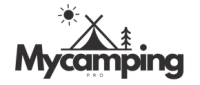Do you want to sleep comfortably in your Tesla? Yes! Tesla’s Camping Mode lets you use your car as a cozy, climate-controlled shelter. This article explains how to enable Tesla Camping feature and make the most of it.

Image Source: www.notateslaapp.com
Unleashing Your Tesla’s Inner Camper: A Comprehensive Guide
Camping Mode transforms your Tesla into a comfortable, livable space, perfect for overnight stays. It primarily maintains climate control, allowing you to regulate the temperature inside the vehicle while also powering your devices. By understanding Tesla camping mode activation and optimizing Tesla camping mode settings, you can create a restful and enjoyable experience.
What is Tesla Camping Mode?
Camping Mode is a feature designed to keep the climate control system running while the car is parked. This ensures a comfortable temperature, adequate airflow, and power for your devices throughout the night.
Key Tesla Camping Mode Benefits
- Climate Control: Maintain a comfortable temperature inside the cabin, regardless of the weather outside.
- Power Outlets: Keep your phones, tablets, and other devices charged using the USB ports and 12V outlet.
- Interior Lighting: Adjust the brightness of the interior lights for a relaxing atmosphere.
- Entertainment: Enjoy music, streaming services, or games on the Tesla’s touchscreen.
- Air Circulation: Prevents stuffiness by circulating fresh air into the cabin.
- Security: Keep Sentry Mode active to monitor the surroundings, providing an added layer of safety.
- Leveling the Vehicle: Tesla camping is improved by leveling your Tesla using leveling blocks.
Step-by-Step: Tesla Camping Mode Activation
Activating Camping Mode is a simple process, but knowing each step ensures a smooth transition to your mobile campsite.
- Park Your Tesla: Find a safe, level spot to park your car.
- Ensure Charge Level: Make sure your battery has enough charge to last through the night. A minimum of 20% is generally recommended, but consider your climate and electricity usage when choosing how much to charge before camping.
- Access Climate Controls: On the touchscreen, tap the fan icon to access the climate control menu.
- Enable Camping Mode: Look for the “Camping Mode” button (it may be represented by a campfire icon) and tap it to turn it on.
- Adjust Settings: Customize the temperature, fan speed, and other settings to your preference.
Optimizing Your Tesla Camping Experience
Beyond the basic setup, several Tesla camping mode settings can be adjusted to improve comfort and conserve energy.
Temperature Control
- Set Your Ideal Temperature: Experiment to find the temperature that allows you to sleep comfortably without excessive battery drain.
- Use Recirculate Sparingly: While recirculating air can help maintain temperature, it can also lead to stuffiness. Balance it with fresh air intake.
Tesla Camping Climate Control
| Setting | Description | Benefit |
|---|---|---|
| Temperature | Sets the desired cabin temperature. | Maintains comfort level throughout the night. |
| Fan Speed | Controls the airflow within the cabin. | Prevents stuffiness and ensures proper ventilation. |
| Recirculation | Determines whether air is recirculated within the cabin or drawn from the outside. | Efficient temperature management (use sparingly to avoid stuffiness). |
| Defrost (windshield) | Keeps windshield clear in cold weather (use sparingly as it consumes a lot of power). | Ensures good visibility. |
Managing Power Consumption
- Minimize Screen Usage: The touchscreen consumes a significant amount of power. Limit its use while in Camping Mode.
- Turn Off Unnecessary Features: Disable Sentry Mode and other features that you don’t need overnight.
- Use Energy-Efficient Appliances: If using external devices, opt for those with low power consumption.
- Insulate Windows: Use reflective sunshades or other insulation to help retain heat in cold weather and block out sunlight in warm weather.
Creating a Comfortable Sleeping Space
- Invest in a Comfortable Mattress: A custom-fit mattress designed for the Tesla’s cargo area can significantly improve your sleeping experience.
- Use Window Covers: Blackout window covers can block out light and provide privacy.
- Bring Bedding: Pack a comfortable sleeping bag, blankets, and pillows.
- Organize Your Gear: Keep your camping gear organized to maximize space and comfort.
Maximizing Tesla Camping Experience
- Plan Your Location: Choose campsites with amenities like restrooms and charging stations (if needed).
- Check the Weather Forecast: Be prepared for any weather conditions you might encounter.
- Pack Essentials: Don’t forget essentials like water, food, toiletries, and a first-aid kit.
- Consider an Awning: A portable awning can provide shade and shelter outside the vehicle.
- Test Before You Go: Do a trial run in your driveway to get familiar with Camping Mode and your setup.
Assessing Tesla Camping Battery Drain
A key concern when using Tesla camping overnight is battery drain. It’s crucial to monitor and understand how different factors impact your battery level.
Factors Influencing Battery Drain
- Temperature: Extreme temperatures (hot or cold) require more energy to maintain a comfortable cabin temperature.
- Climate Control Settings: Higher fan speeds and lower temperatures consume more power.
- Electronics Usage: Charging devices and using the touchscreen will drain the battery faster.
- Sentry Mode: Keeping Sentry Mode active will significantly increase power consumption.
- Battery Age: An older battery may have reduced capacity, leading to faster drain.
Tips for Reducing Battery Drain
- Pre-Condition the Cabin: Before activating Camping Mode, pre-heat or pre-cool the cabin while the car is still plugged in.
- Use a Sleeping Bag Rated for the Temperature: A properly rated sleeping bag will reduce the need for excessive climate control.
- Park in a Shaded Area: Parking in the shade can help reduce the need for air conditioning.
- Turn Off Screen: Black out the screen or turn it off completely.
- Use External Power Sources: If available, consider using a portable power station to charge devices.
Real-World Examples of Tesla Camping Battery Drain
| Scenario | Estimated Battery Drain per Night | Notes |
|---|---|---|
| Mild Weather (60-70°F) | 5-10% | Climate control set to a comfortable temperature, minimal device charging, Sentry Mode off. |
| Cold Weather (30-40°F) | 15-25% | Climate control working harder to maintain temperature, possible use of seat heaters. |
| Hot Weather (80-90°F) | 15-25% | Air conditioning working hard to maintain temperature. |
| Sentry Mode On, Mild Weather | 20-30% | Sentry Mode consumes a significant amount of power, especially in areas with frequent activity. |
Note: These are estimates. Actual battery drain will vary based on your specific circumstances. Always monitor your battery level and adjust your settings as needed.
Enhancing Tesla Camping Mode Features
While Camping Mode provides a great starting point, several aftermarket accessories can further enhance your experience.
Must-Have Accessories
- Custom-Fit Mattress: Provides a comfortable sleeping surface.
- Window Covers: Block out light and provide privacy.
- USB Fan: Offers extra airflow, especially during warm nights.
- Portable Power Station: Extends your power supply for charging devices.
- Leveling Blocks: Helps level the car on uneven ground.
- Mosquito Net: Protects you from insects while sleeping with the windows open.
Software Enhancements
Unfortunately, Tesla doesn’t allow third-party software modifications. However, staying updated with the latest Tesla software releases ensures you benefit from any improvements to Camping Mode.
Using Tesla for Camping Responsibly
Tesla camping overnight offers a unique and enjoyable experience. To ensure a positive impact on the environment and your surroundings, practice responsible camping habits.
Leave No Trace Principles
- Pack It In, Pack It Out: Take all trash and belongings with you when you leave.
- Minimize Campfire Impacts: Use a portable stove for cooking instead of building a campfire.
- Respect Wildlife: Observe wildlife from a distance and avoid feeding animals.
- Be Considerate of Other Campers: Keep noise levels down and respect their privacy.
- Dispose of Waste Properly: Use designated restrooms or pack out human waste in appropriate containers.
Safety Considerations
- Carbon Monoxide: Never use gas-powered generators or heaters inside the Tesla.
- Ventilation: Ensure adequate ventilation to prevent condensation and stuffiness.
- Wildlife: Be aware of potential wildlife encounters and take precautions to avoid attracting animals.
- Emergency Plan: Have a plan in place for emergencies, including a way to contact help if needed.
Interpreting Tesla Camping Mode Settings
Mastering Tesla Camping Mode settings is key to a great experience. Here’s a breakdown:
- Temperature: Adjust to your comfort level. Start slightly cooler or warmer than your usual sleeping temperature and adjust as needed.
- Fan Speed: Too high of a fan speed can be noisy and drain the battery, but too low can result in stuffiness.
- Recirculation: Use sparingly. Fresh air is important, but recirculation is useful for quickly cooling or heating the cabin.
- Keep Climate On: Ensure this is active, or Camping Mode will be inactive.
- Screen Brightness: Lower brightness will save energy and reduce light pollution.
FAQ: Tesla Camping Mode
What is Tesla Camping Mode?
Tesla Camping Mode turns your car into a comfortable, climate-controlled space for sleeping. It maintains temperature, airflow, and power for your devices.
Can I use Camping Mode in any Tesla?
Yes, Camping Mode is available in all Tesla models through software updates.
How much battery does Camping Mode use overnight?
Battery usage varies depending on factors like temperature and settings, but typically ranges from 5-25% per night.
Who is Camping Mode best for?
Camping Mode is great for solo travelers, couples, or small families looking for a comfortable and convenient camping experience.
What happens if the battery gets too low?
The car will alert you if the battery is getting too low. It’s crucial to monitor the battery level and adjust settings or find a charging location if necessary.
Is Camping Mode safe?
Yes, Camping Mode is generally safe, but it’s important to follow safety precautions like ensuring adequate ventilation and avoiding the use of gas-powered devices inside the car.
Can I use Camping Mode in all weather conditions?
Yes, but battery drain will be higher in extreme temperatures.
How do I enable Tesla camping feature remotely?
You cannot enable camping mode remotely. You must be inside the vehicle to activate it.
Is there a way to reduce Tesla camping battery drain?
Yes. Turn off sentry mode, pre-condition the cabin, use sleeping bag, and adjust the temperature.

Melody Smith is a passionate writer, outdoor enthusiast, and camping expert based in the Seattle Metropolitan Area. With a deep love for nature and adventure, she shares her personal experiences, tips, and insights on MyCampingPro.com. A seasoned camper and traveler, Melody combines her creative background in design and writing with her love for the great outdoors, offering practical advice and inspiring stories to help others make the most of their outdoor experiences. When she’s not exploring the wilderness, you can find her painting, collecting vintage treasures, or diving into a good book.