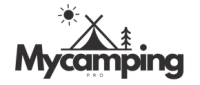Yes, you can take your Starlink Residential service camping, but it’s important to know the limitations, the required equipment, and whether the cost and effort are worthwhile compared to other options. This article will explore using Starlink for camping, focusing on the feasibility, how to set it up, the power needed, and alternative internet solutions for outdoor adventures.
Image Source: lookaside.fbsbx.com
The Appeal of Starlink for Camping
Imagine being able to stream movies, video conference, or simply stay connected with family and friends while enjoying the peace and quiet of nature. That’s the promise of Starlink for camping. Portable internet for camping opens doors to remote work, entertainment, and enhanced safety in areas with poor or no traditional cell service. The ability to have reliable internet while camping Starlink offers, transforms the camping experience.
Why Campers Want Starlink
- Remote Work: Stay productive while enjoying the outdoors.
- Entertainment: Stream movies, TV shows, and music.
- Communication: Stay in touch with family and friends.
- Safety: Access weather updates and emergency services.
- Navigation: Use online maps and GPS services.
Starlink Residential vs. Roam (formerly Starlink for RVs)
Before diving into the specifics of Starlink for camping, it’s crucial to understand the different service plans Starlink offers. Initially, Starlink offered the “Residential” plan, designed for fixed locations. However, they have since introduced the “Roam” plan, designed specifically for mobile use. Let’s see what the difference is.
| Feature | Starlink Residential | Starlink Roam |
|---|---|---|
| Intended Use | Fixed location | Mobile use (RVs, camping, on the go) |
| Prioritization | Higher priority in fixed location | Lower priority, especially during peak times |
| Portability | Officially not designed for it | Designed for portability |
| Roaming | Limited; potentially against TOS | Allowed within the Roam plan’s coverage area |
| Cost | Varies by location | Higher monthly cost than Residential |
| Availability | Limited in some areas | Generally more widely available |
| Equipment | Standard Starlink Kit | Standard or High-Performance Starlink Kit |
Key Differences to Consider
- Prioritization: Residential service gets priority on the Starlink network at your registered address. Roam users may experience slower speeds during peak hours and in congested areas, as they are deprioritized.
- Portability: While technically, you can move your Residential Starlink dishy for camping, it’s officially against the Terms of Service (TOS). Starlink Roam is designed and permitted for use in different locations within the coverage area.
- Roaming: Using Residential Starlink outside your registered service address could lead to service limitations or even termination. Starlink Roam allows you to use the internet in different locations.
- Cost: The Roam plan typically has a higher monthly cost compared to the Residential plan.
- Availability: Residential is subject to availability, whereas Roam is designed to provide service regardless.
Using Starlink Residential for Camping: The Gray Area
While Starlink doesn’t officially endorse using the Residential plan for camping, many users have successfully done so. However, there are risks and considerations:
Potential Downsides
- Terms of Service Violation: You risk violating the TOS, potentially leading to service suspension or termination.
- Deprioritization: Starlink may deprioritize your service if they detect you’re using it outside your registered address.
- No Guarantee of Service: Starlink doesn’t guarantee service outside your registered address, especially in areas with limited coverage.
Mitigating the Risks
- Limited Use: Use Starlink for camping sparingly and only when necessary.
- Avoid Peak Hours: Try to use Starlink during off-peak hours to minimize the impact on the network.
- Consider Starlink Roam: If you plan to camp frequently, Starlink Roam is the more appropriate and TOS-compliant option.
- Temporary Location Change: Starlink allows users to temporarily change their registered service address, useful if you will be located at one campsite for an extended period.
Starlink Camping Setup: What You Need
Whether you’re using Residential (at your own risk) or Starlink Roam, you’ll need specific equipment and a proper setup for Starlink for camping.
Essential Equipment
- Starlink Dishy (Antenna): This is the core component that connects to the Starlink satellites.
- Base/Mount: A stable base or mount is crucial to position the dish securely.
- Router: The Starlink router provides Wi-Fi connectivity.
- Power Source: You’ll need a reliable power source, such as a generator, solar panels, or a portable power station.
- Cables: Ensure you have all necessary cables for connecting the dish, router, and power source.
- Starlink Cable Extension: Consider buying an extension cable to allow more flexibility in placing the dish further from the router.
Optional but Recommended Equipment
- Tripod Mount: A tripod mount is ideal for setting up the dish on uneven terrain.
- Pole Mount: Use a pole mount to raise the dish above obstructions like trees.
- Weatherproof Enclosure: Protect the router and power supply from the elements.
- Portable Power Station: Offers a cleaner and quieter power source than a generator.
- High Performance Dishy: Starlink’s High Performance dish offers better connectivity and weather resistance
Setting Up Starlink at Your Campsite
- Scout for a Clear View of the Sky: Find a location with minimal obstructions (trees, buildings) in the northern sky.
- Assemble the Mount: Set up your tripod or pole mount securely.
- Attach the Dishy: Connect the Starlink dishy to the mount, ensuring it’s properly aligned.
- Connect Cables: Run the Starlink cable from the dish to the router.
- Power Up: Connect the router to your power source.
- Configure the Router: Follow the instructions in the Starlink app to set up your Wi-Fi network.
- Test the Connection: Ensure you have a stable internet connection by running a speed test or browsing the web.
Starlink Power Requirements Camping: A Critical Factor
Power consumption is a significant consideration when using Starlink for camping, especially if you’re relying on batteries or solar power.
Understanding Power Consumption
- Dishy: The Starlink dishy typically consumes between 50 to 75 watts, but this can vary depending on environmental factors such as cold weather.
- Router: The router consumes around 10 to 20 watts.
- Total: Expect a total power consumption of 60 to 95 watts.
Calculating Power Needs
To determine your power needs, consider how many hours per day you plan to use Starlink. For example, if you plan to use it for 8 hours a day, you’ll need:
- 95 watts x 8 hours = 760 watt-hours
Power Source Options
- Generator: Generators provide a reliable power source but are noisy and require fuel.
- Solar Panels: Solar panels are a clean and renewable energy source, but their effectiveness depends on sunlight availability.
- Portable Power Station: Portable power stations (e.g., Jackery, Goal Zero) offer a balance of convenience and portability, storing power from solar panels or wall outlets.
Tips for Conserving Power
- Turn Off When Not in Use: Power down the Starlink system when you’re not actively using it.
- Use a Timer: Set a timer to automatically turn off the router during certain hours.
- Optimize Dish Placement: Ensure the dish has a clear view of the sky to minimize power consumption.
Is Starlink Worth It for Camping? Weighing the Pros and Cons
Deciding whether Starlink is worth it for your camping adventures depends on your needs, budget, and tolerance for potential challenges.
Pros
- High-Speed Internet: Starlink offers significantly faster internet speeds than traditional satellite internet options.
- Low Latency: Lower latency provides a better experience for video conferencing and online gaming.
- Wide Coverage: Starlink has a growing global coverage, reaching remote areas where other internet options are limited.
- Consistent Connectivity: Starlink provides a consistent connection for streaming, video conferencing, and online gaming.
Cons
- Cost: Starlink is expensive, both in terms of equipment and monthly service fees.
- Power Consumption: Starlink requires a significant amount of power, which can be challenging for off-grid camping.
- Setup Complexity: Setting up Starlink can be more complex than other portable internet solutions.
- Obstructions: Trees and other obstructions can interfere with the signal.
- Portability limitations: Residential isn’t meant for moving locations.
- Deprioritization: Roam can be deprioritized in high traffic areas.
Alternatives to Starlink for Camping
Before committing to Starlink, consider these alternative portable internet solutions for camping:
- Cellular Hotspot: Use your smartphone or a dedicated mobile hotspot device.
- Satellite Internet (Traditional): Options like HughesNet and Viasat offer satellite internet, but speeds are generally slower and latency is higher.
- Mobile Internet Providers: Some providers specialize in mobile internet solutions for RVs and camping, using cellular networks.
- Local Wi-Fi Hotspots: Look for campgrounds or public spaces that offer free Wi-Fi.
Table: Comparing Internet Options for Camping
| Feature | Starlink | Cellular Hotspot | Satellite Internet (Traditional) | Mobile Internet Providers |
|---|---|---|---|---|
| Speed | High (50-200 Mbps) | Moderate (5-50 Mbps) | Low (1-25 Mbps) | Moderate (5-50 Mbps) |
| Latency | Low (20-40 ms) | Moderate (50-100 ms) | High (600+ ms) | Moderate (50-100 ms) |
| Coverage | Expanding Global Coverage | Varies by Carrier | Global Coverage | Varies by Provider and Location |
| Cost | High (Equipment + Monthly Fee) | Moderate (Data Plan) | High (Equipment + Monthly Fee) | Moderate (Equipment + Monthly Fee) |
| Power Consumption | High | Low | Moderate | Low |
| Setup Complexity | Moderate | Easy | Moderate | Easy |
| Portability | Moderate (Roam is better) | High | Low | High |
Making the Right Decision
Ultimately, the decision of whether or not to take Starlink Residential camping or invest in Starlink Roam depends on your individual circumstances. Ask yourself:
- How often will I be camping?
- How important is reliable internet access?
- What is my budget?
- Am I comfortable with the technical setup?
- Do I have a suitable power source?
If you only camp occasionally and can live with limited internet access, a cellular hotspot may be sufficient. However, if you rely on internet access for work or entertainment and frequently camp in remote areas, Starlink Roam may be a worthwhile investment. Remember to research and compare all available options before making a decision.
Fathoming the Future of Starlink Mobile Use
As Starlink continues to expand its satellite network and refine its service plans, portable internet for camping will only become more accessible and reliable. Future advancements may include:
- Smaller and More Portable Dishes: Easier to transport and set up.
- Lower Power Consumption: Reducing the strain on power sources.
- Improved Coverage: Expanding coverage to more remote areas.
- More Flexible Service Plans: Tailored to specific use cases, such as camping and RVing.
Frequently Asked Questions (FAQ)
Q: Can I use my Starlink Residential dish anywhere?
A: Officially, no. Starlink Residential is designed for use at your registered service address. Using it elsewhere violates the Terms of Service and may result in service limitations or termination. Starlink Roam is designed for mobile use.
Q: Will Starlink work in the mountains?
A: Starlink can work in mountainous areas, but performance depends on having a clear view of the sky. Obstructions like trees and cliffs can interfere with the signal.
Q: How much power does Starlink use while camping?
A: Expect Starlink to consume between 60 to 95 watts, including the dish and router.
Q: Is Starlink Roam worth the extra cost?
A: If you frequently travel and need reliable internet access, Starlink Roam is worth the extra cost for the peace of mind and guaranteed service.
Q: Can I use solar panels to power my Starlink system while camping?
A: Yes, you can use solar panels, but you’ll need a sufficient number of panels and a storage battery to meet the power demands of the Starlink system.
Q: What happens if I move my Starlink Residential too often?
A: Starlink may detect your frequent movements and flag your account for violating the Terms of Service, potentially leading to service suspension or termination.
Q: What is the best mount for Starlink while camping?
A: A tripod mount is a versatile option for camping, as it can be easily adjusted on uneven terrain. Pole mounts are also useful for raising the dish above obstructions.

Melody Smith is a passionate writer, outdoor enthusiast, and camping expert based in the Seattle Metropolitan Area. With a deep love for nature and adventure, she shares her personal experiences, tips, and insights on MyCampingPro.com. A seasoned camper and traveler, Melody combines her creative background in design and writing with her love for the great outdoors, offering practical advice and inspiring stories to help others make the most of their outdoor experiences. When she’s not exploring the wilderness, you can find her painting, collecting vintage treasures, or diving into a good book.